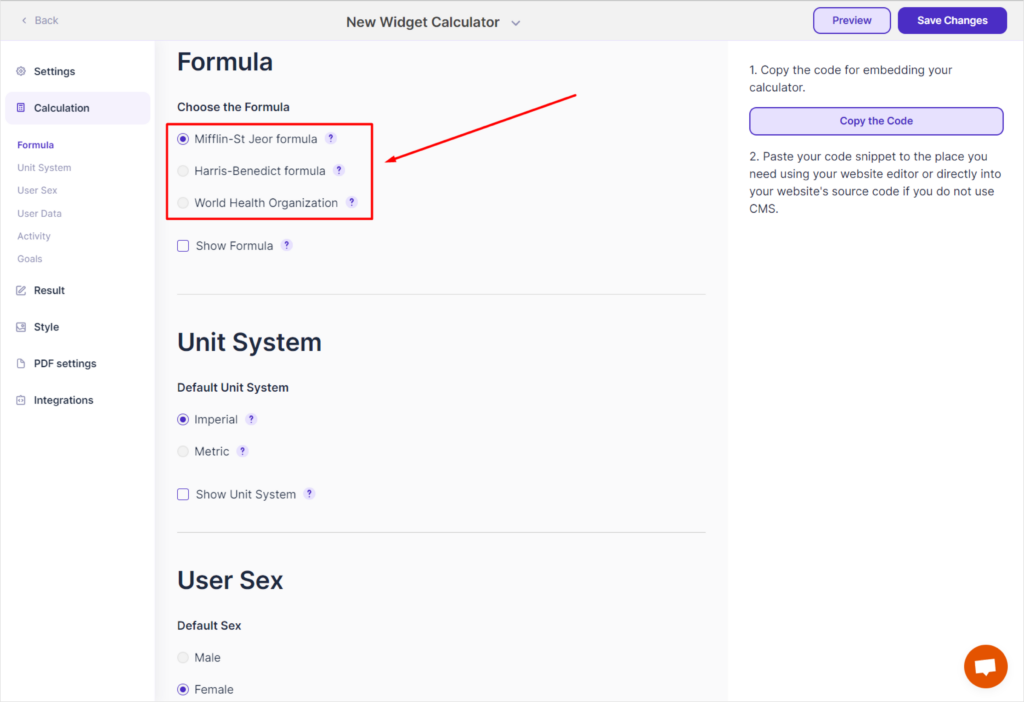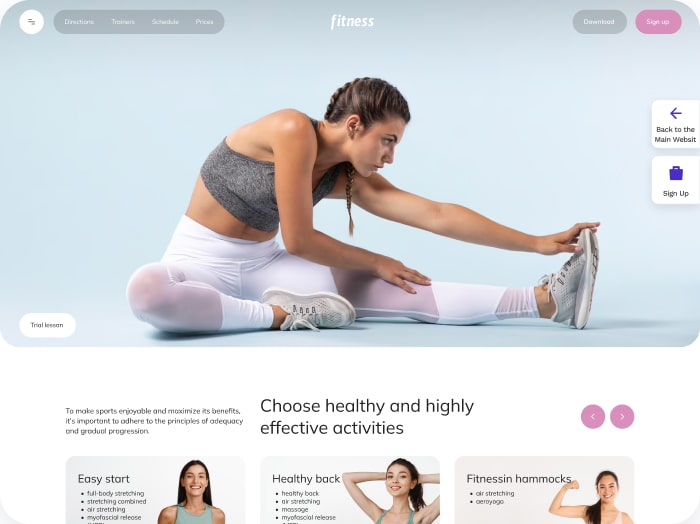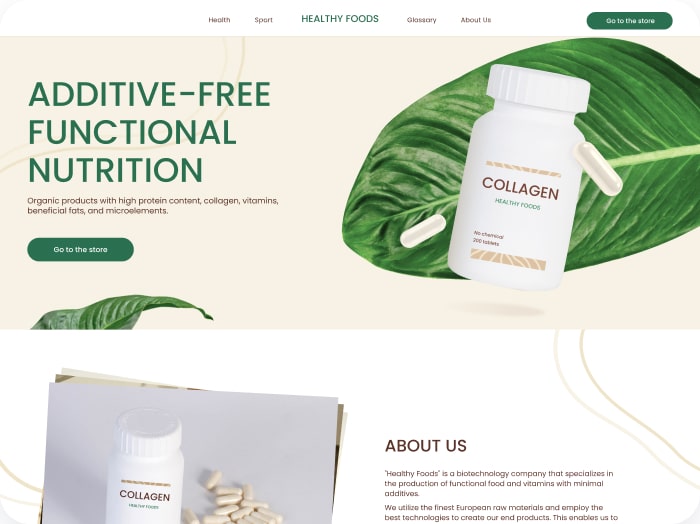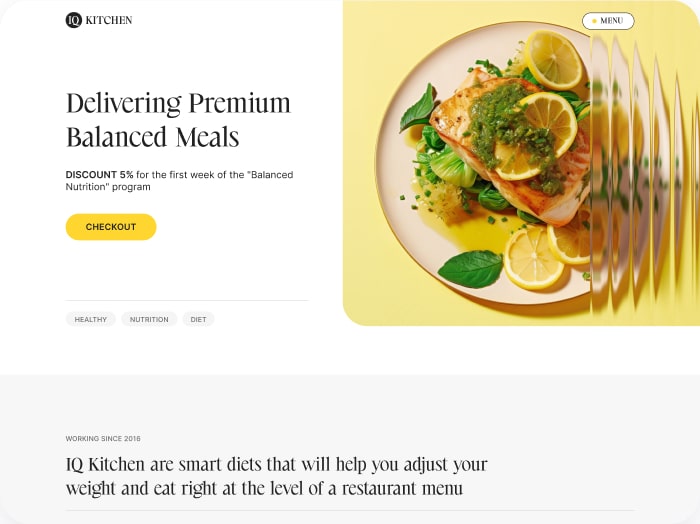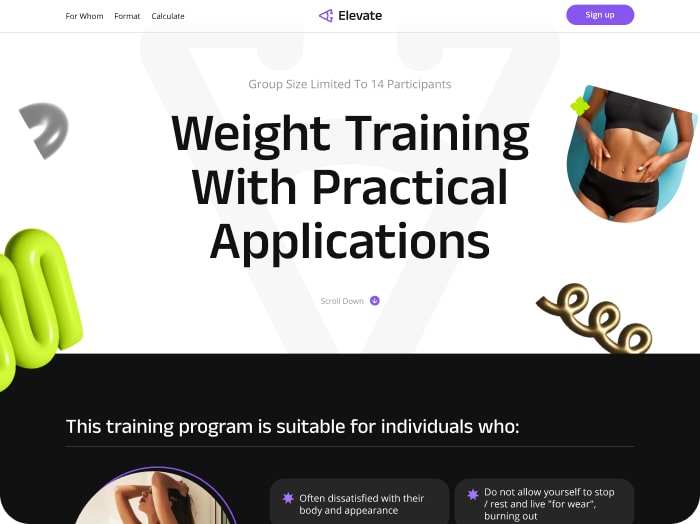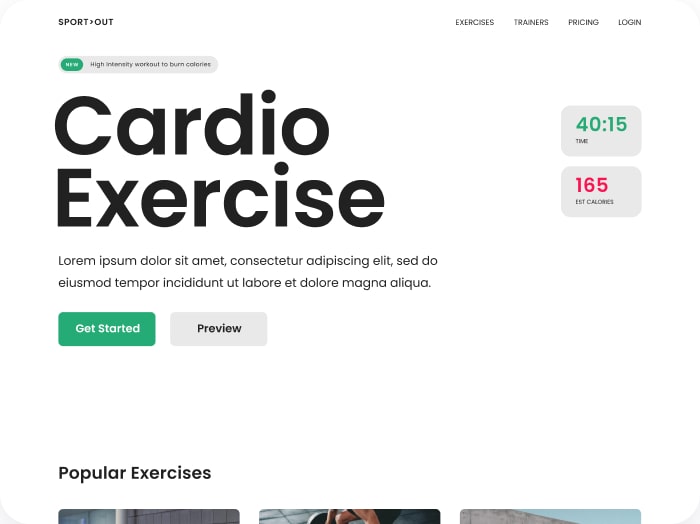How to Set the Default Formula When Disabling Formula Selection
Step 1: Go to the Calculation Tab
- Open the Calculation tab in your calculator settings.
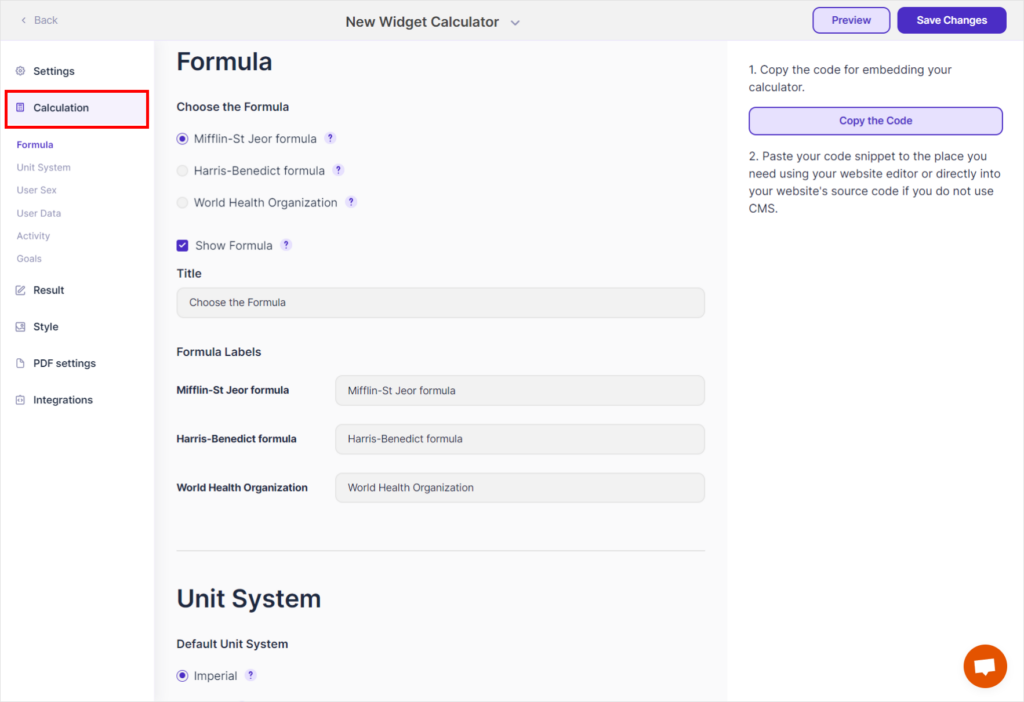
Step 2: Disable Formula Selection
- Find the option labeled Show Formula Selection.
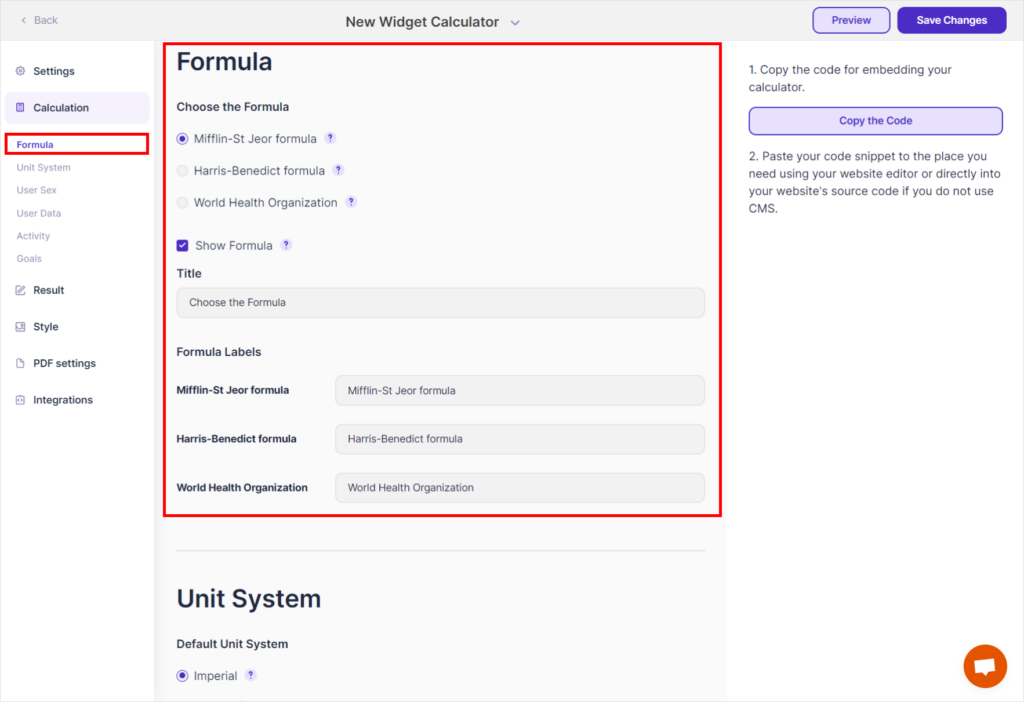
- Uncheck the Show Formula Selection box to disable users from choosing the calculation formula.
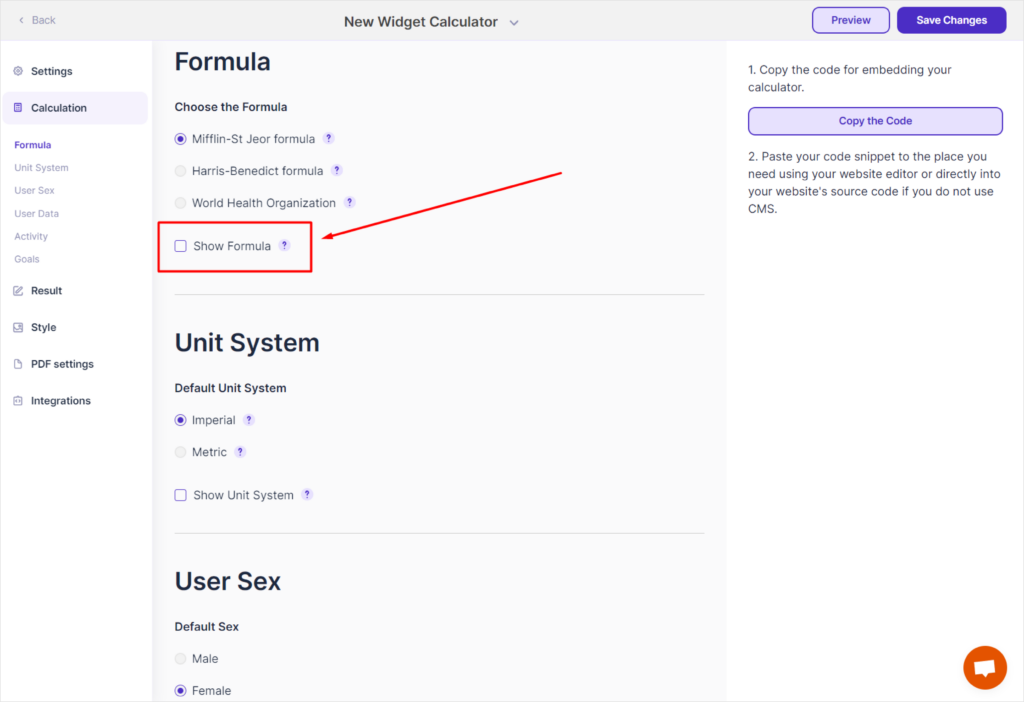
Step 3: Default Formula Selection
- When the formula selection is disabled, the default formula will be the one you selected above.