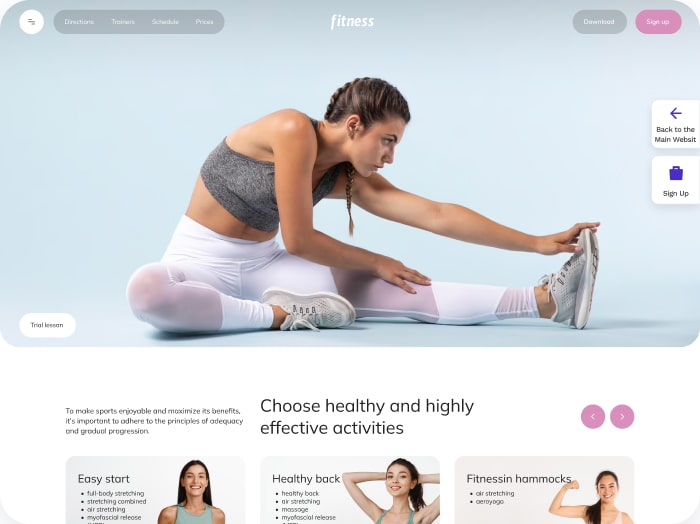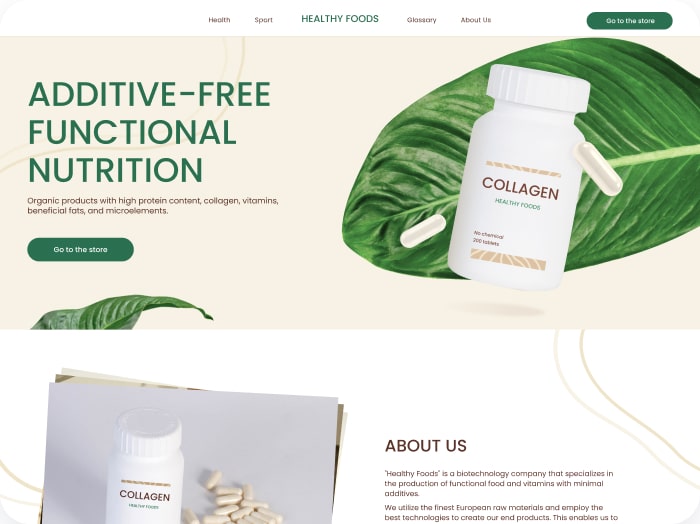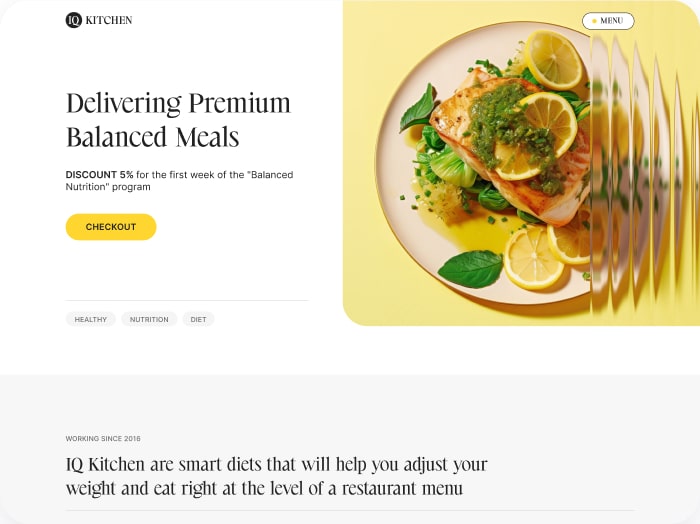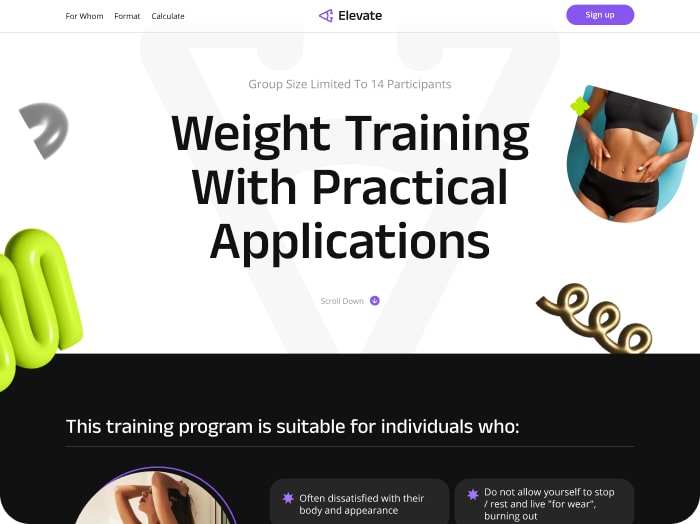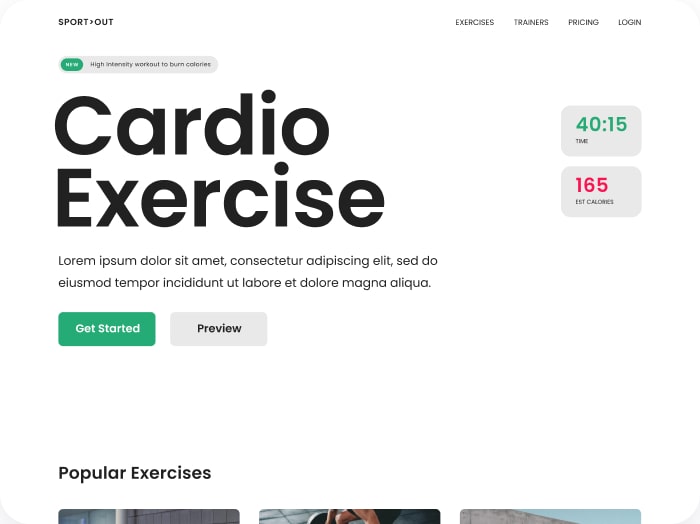How to Change Measurement Units from Imperial to Metric
Step 1: Go to the Calculation Tab
Navigate to the Calculation tab in your calculator settings.
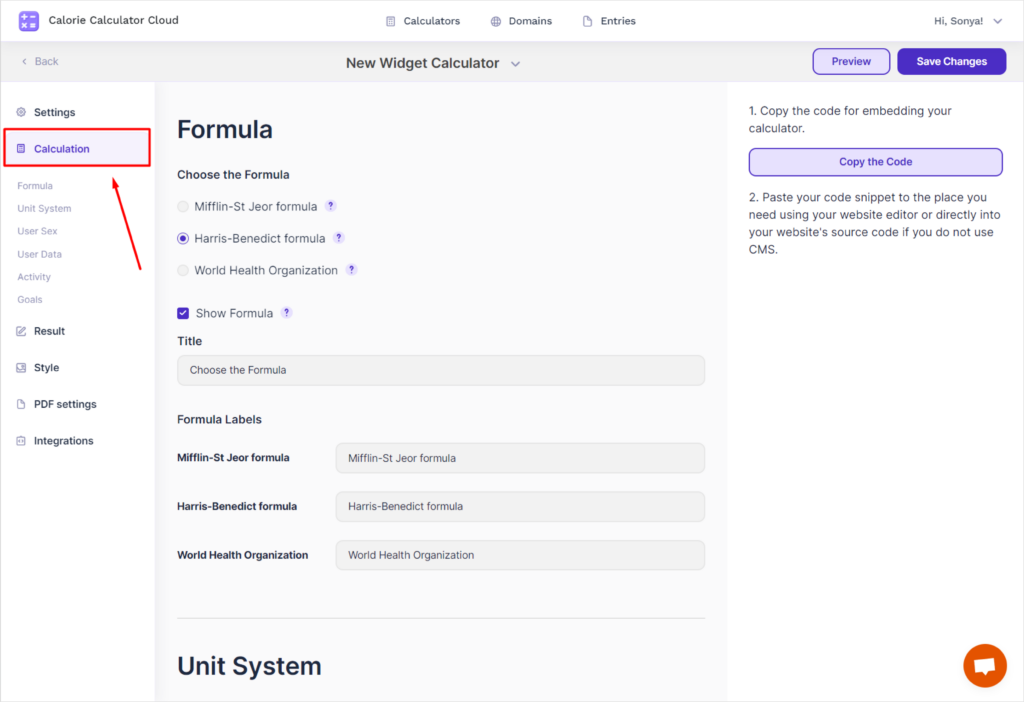
Step 2: Select Unit System
- Choose the Unit System submenu. Select either Imperial or Metric as your desired unit system.
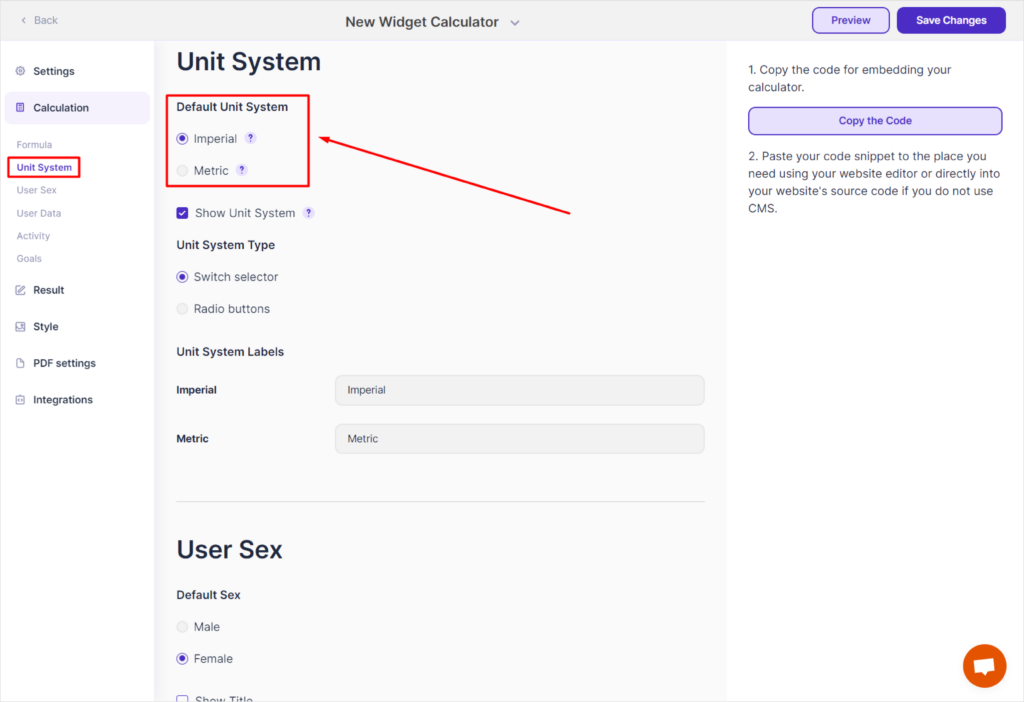
Step 3: Save Your Changes
- Click the Save Changes button in the upper right corner to save your selected unit system.
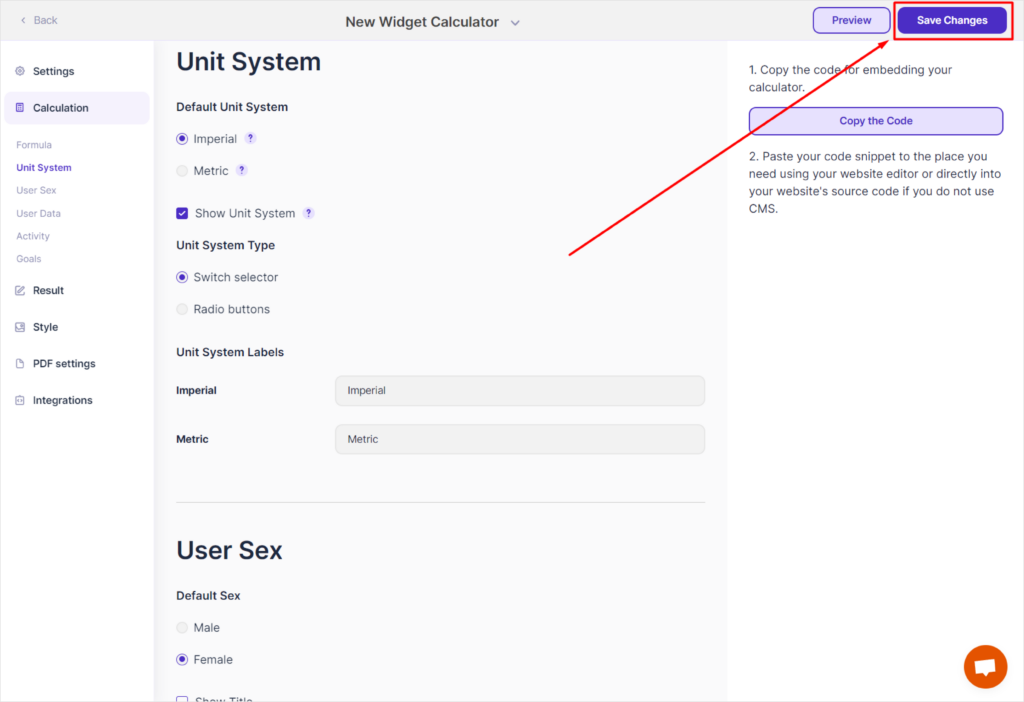
Step 4: Optional: Display Unit System Switcher
- If you want to allow users to switch between unit systems in the calculator:
- Check the option Show Unit System.
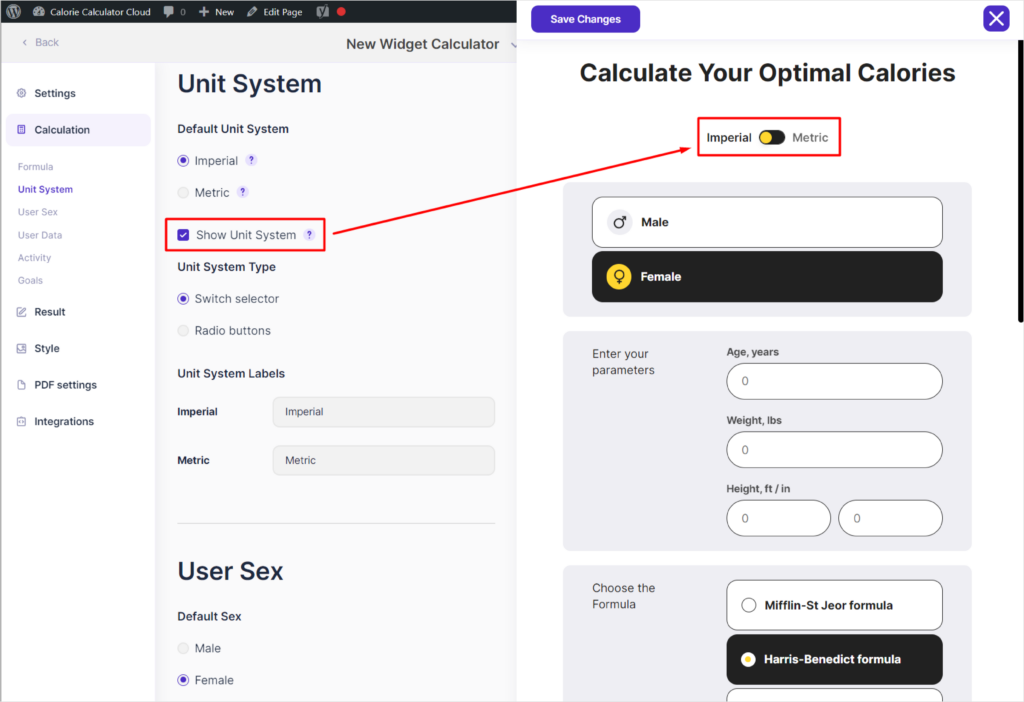
- If you prefer to set a default unit system without a switcher – leave the checkbox unchecked.
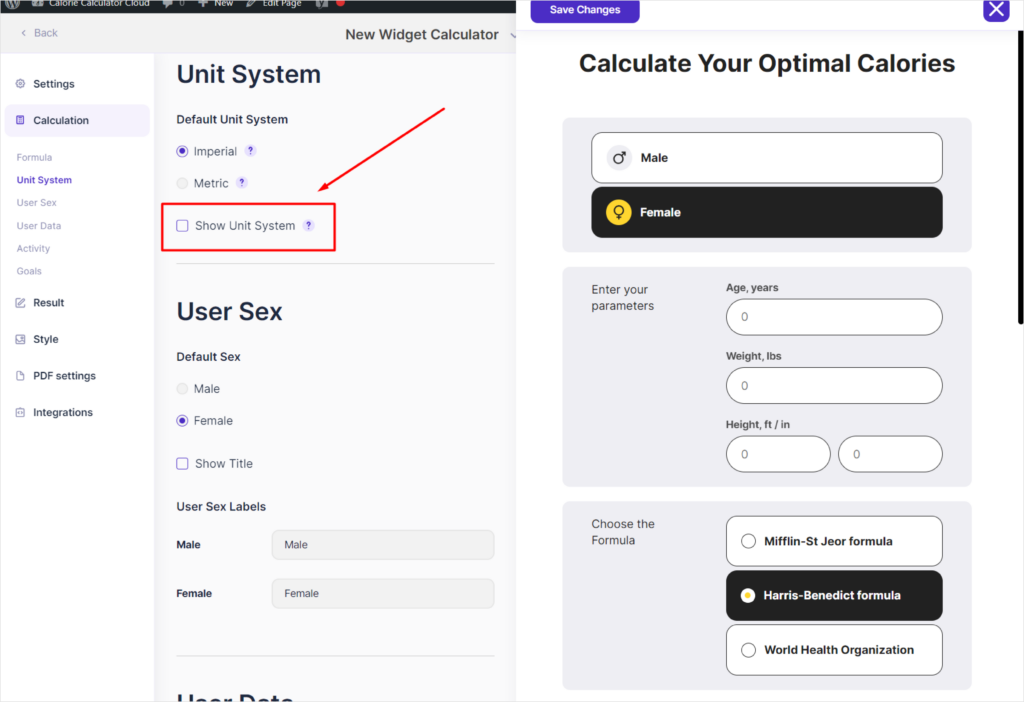
By following these steps, you can easily change the measurement units in your calculator and customize how users interact with the unit system.