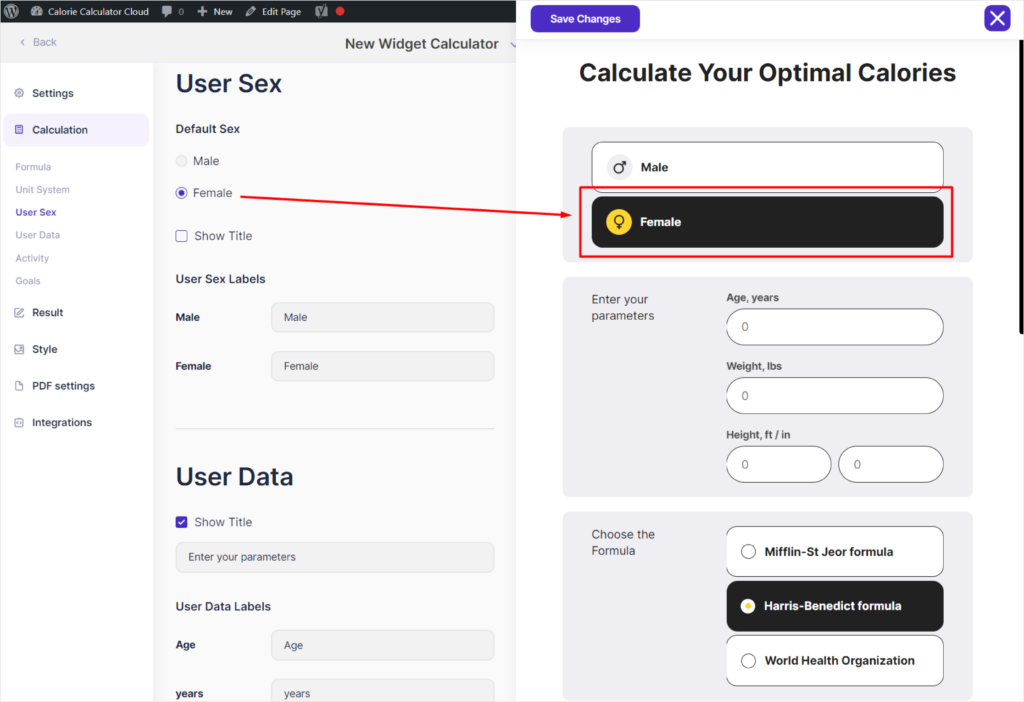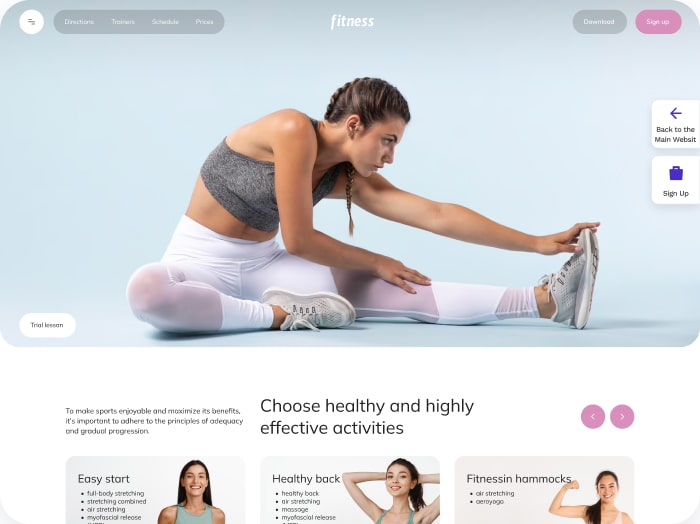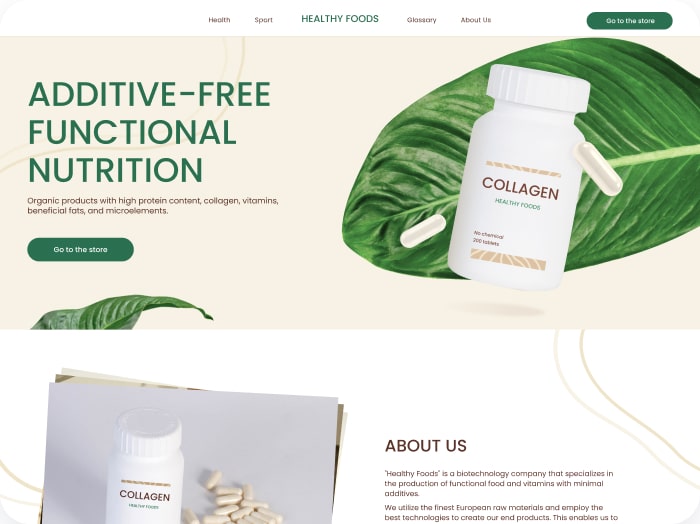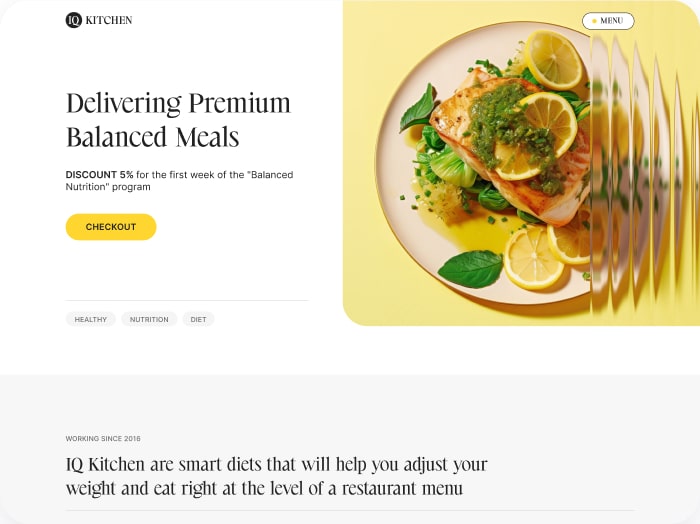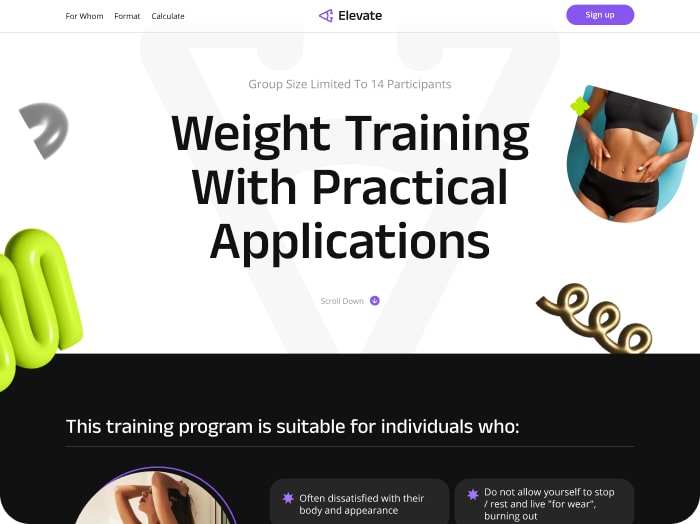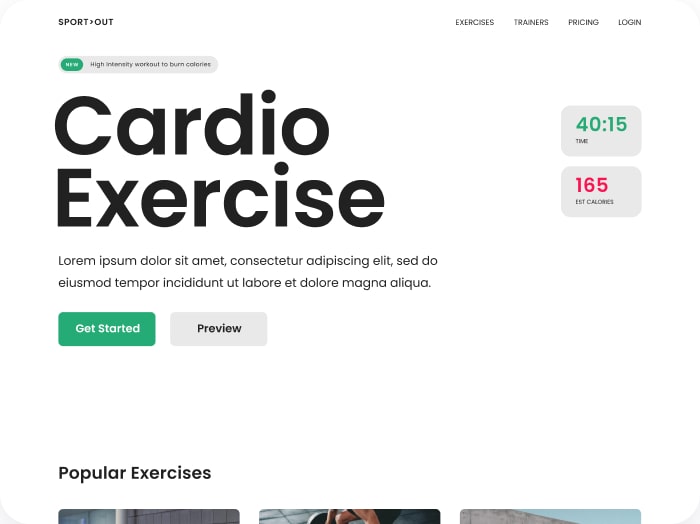How to Set Female as the Default Gender in the Calculator
Step 1: Go to the Calculation Tab
- Open the Calculation tab in your calculator settings.
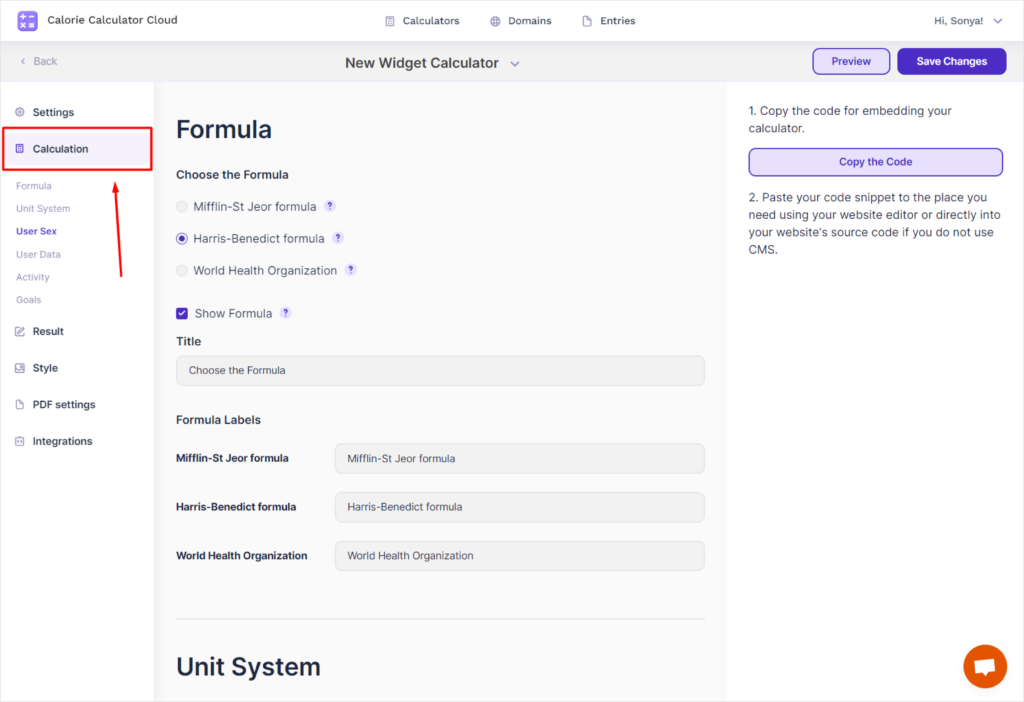
Step 2: Select User Sex
- Find and select the User Sex option.
- Set the value to Female to choose female as the default gender.
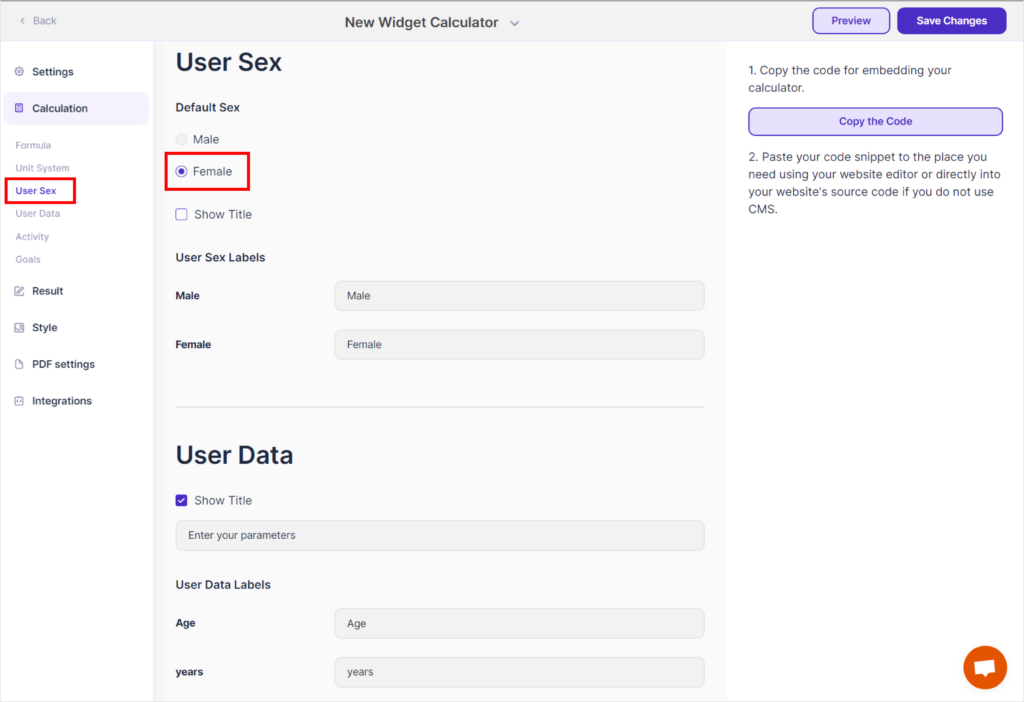
Step 3: Save Your Changes
- Click the Save Changes button in the upper right corner to save your changes.
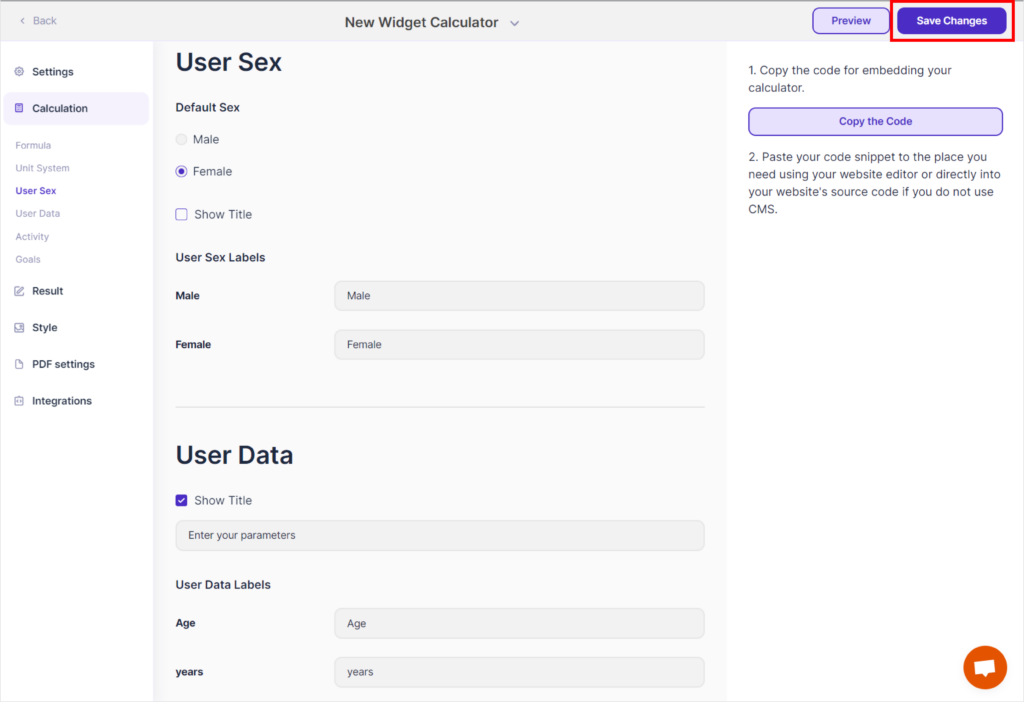
Now, your calculator will automatically set the default gender to female.