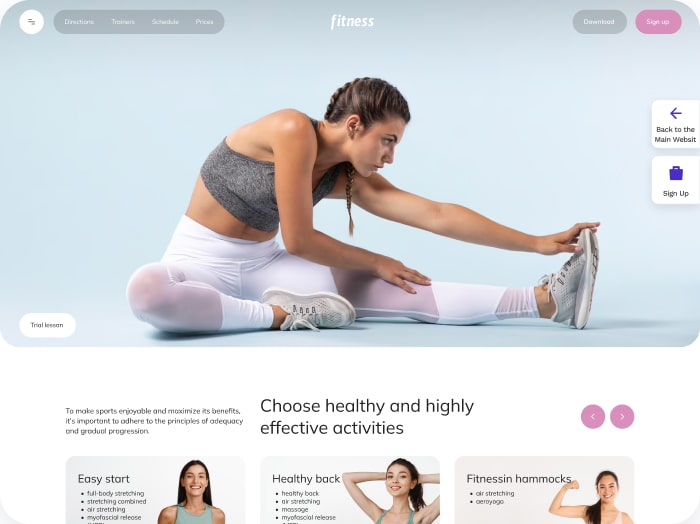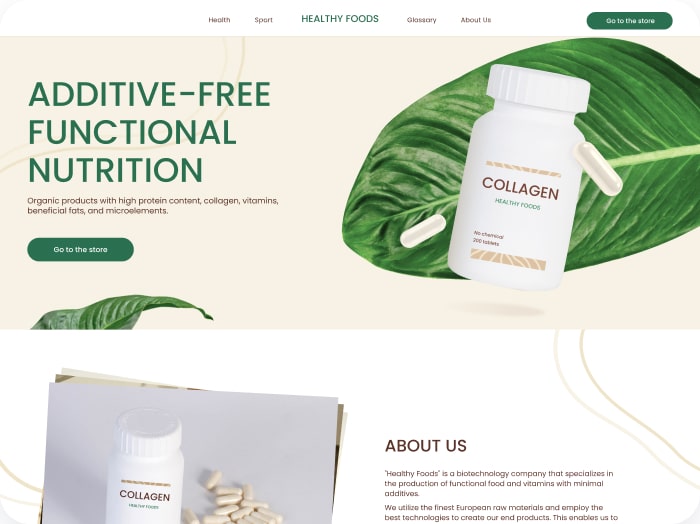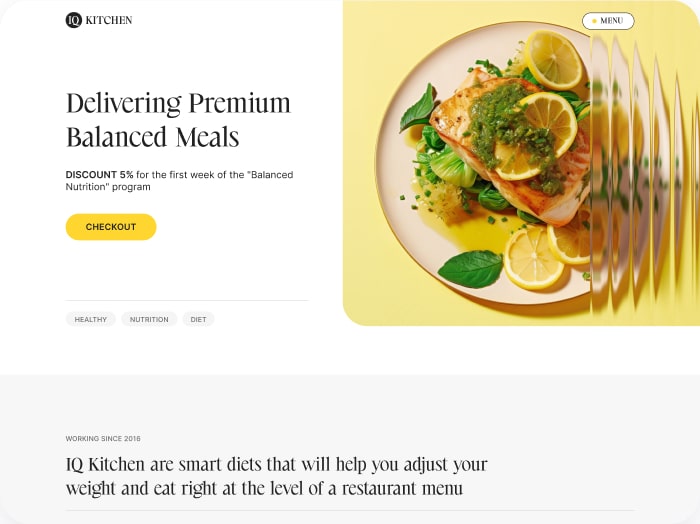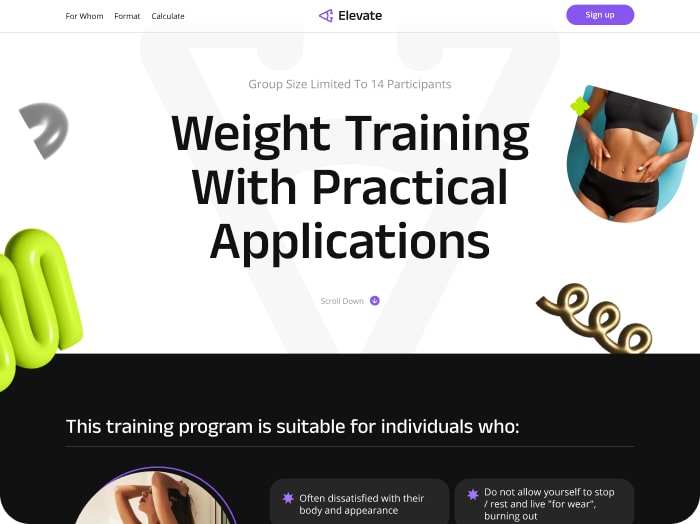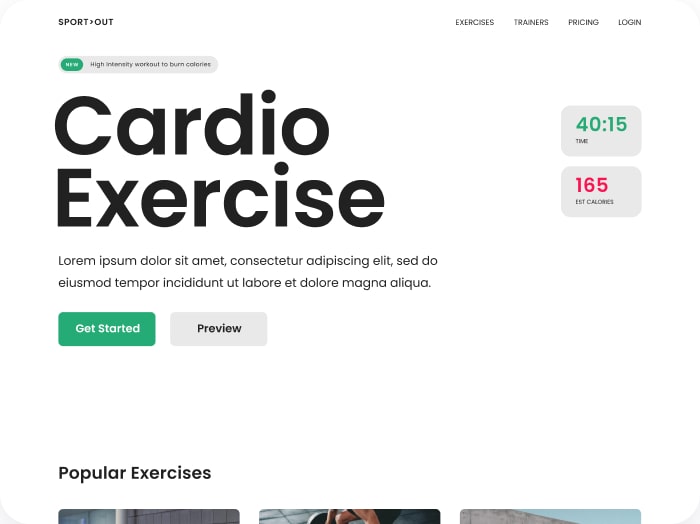How to Create a Landing Page
Step 1: Select the “Landing Pages” option in the top menu.
Step 2: Enter the name of your landing page in the corresponding field.
Step 3: Click the “Submit” button.
Step 4: In the landing page editor, you can edit the following elements:
- Add an image
- Change the headline
- Edit the text
Step 5: For convenience, you can change the color of the headline, text, and background.
Step 6: Select the desired text and headline alignment.
Step 7: Click the “Save Changes” button to save your changes.
Step 8: In the preview, you can see your landing page’s appearance.
Step 9: To share your landing page, copy the link.