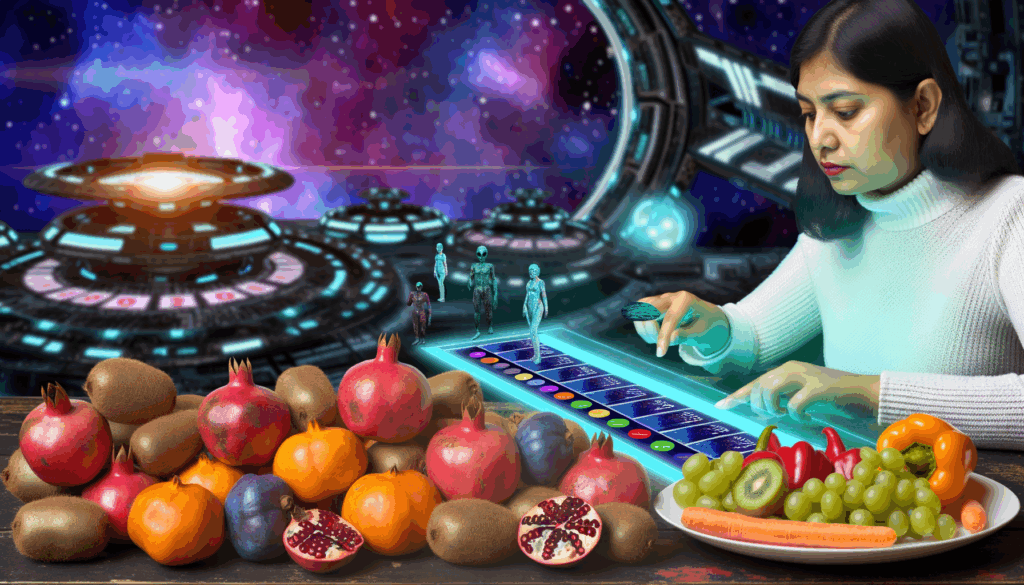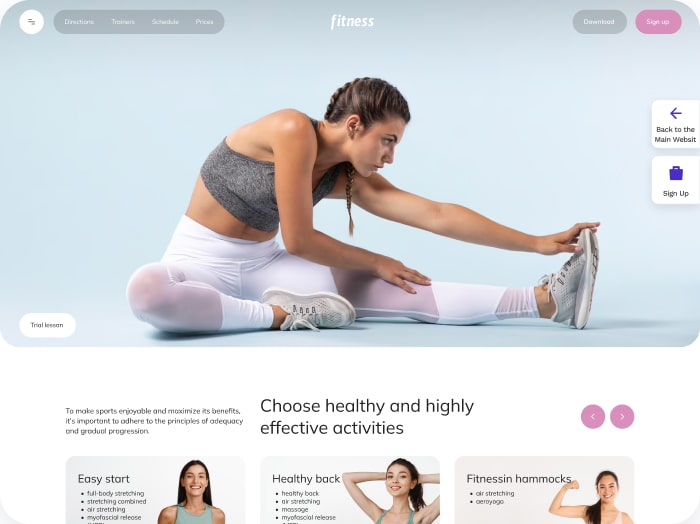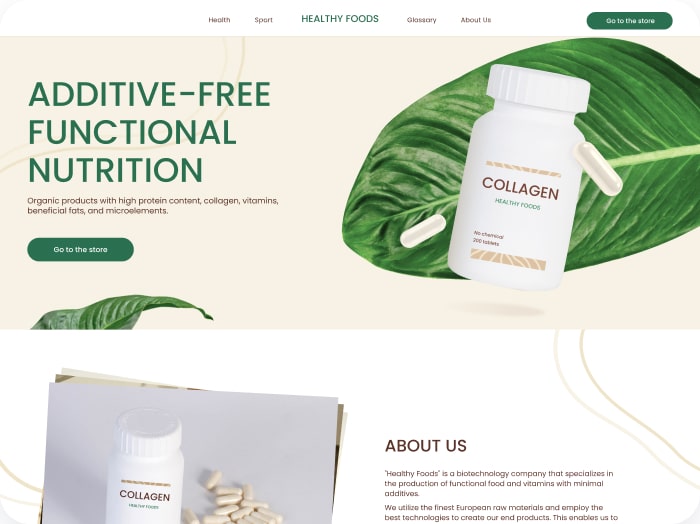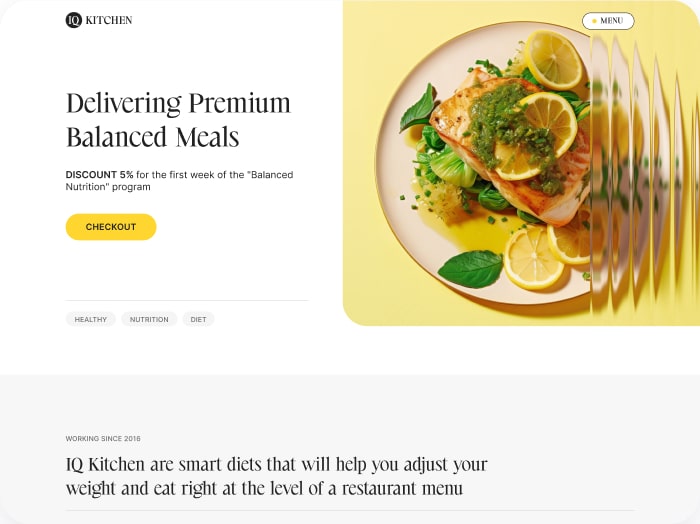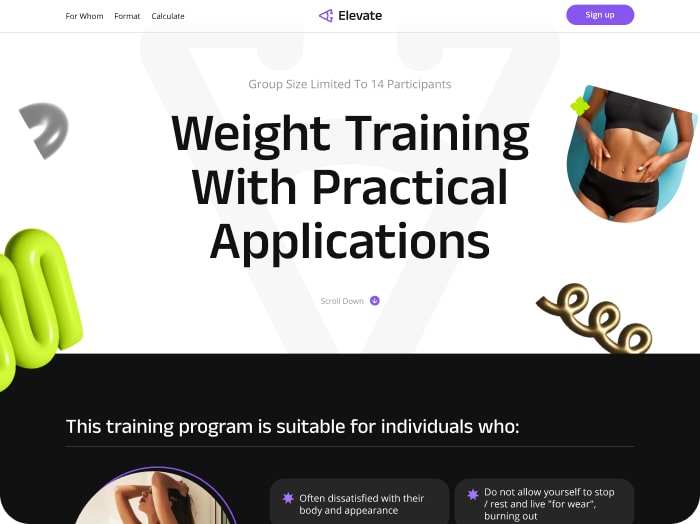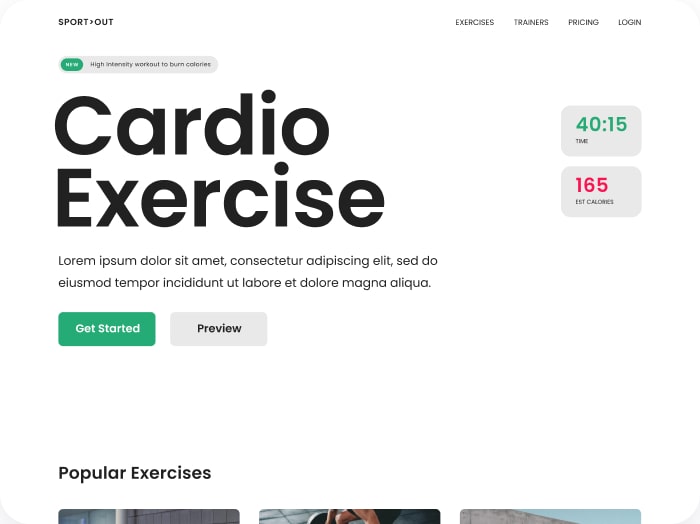Optimizing E-commerce Performance with Embedded Calculators
In the dynamic world of online retail, especially within the Shopify ecosystem, enhancing user engagement and improving conversion rates are top priorities. One of the most effective ways to achieve this is by integrating interactive tools directly into your store — specifically, embedding calculators that serve multiple purposes such as pricing estimations, nutrition guidance, or customized product recommendations. This blog post will dive into how Shopify merchants can embed calculator in Shopify stores, explore the benefits of Shopify health tools like nutrition calculators, and provide actionable strategies for seamless store integration and customizing calculators to perfectly match your brand identity and business needs.
Why Embed a Calculator on Your Shopify Store?
Adding a calculator functionality to your Shopify store empowers customers to make informed decisions right on the product page — reducing friction, improving satisfaction, and boosting sales. For health, wellness, or food-related e-commerce stores, a nutrition calculator for e-commerce can be especially valuable, allowing customers to assess calories, macros, or diet compatibility without leaving your site.
- Enhances Customer Experience: Interactive calculators provide instant results based on user input, keeping shoppers engaged and reducing uncertainty.
- Builds Trust: Transparency in nutrition or price helps customers feel confident in their purchase decisions.
- Increases Conversion Rates: By simplifying calculations, customers spend less time hesitating and more time completing purchases.
- Collects Valuable Data: Some calculators provide an option to collect user inputs like email addresses, which can feed into marketing strategies.
Step-by-Step Guide to Embedding Calculators in Shopify
There are multiple robust platforms and apps designed for building and embedding calculators in Shopify stores easily. Here’s a synthesized overview from trusted resources and tools like Calorie Calculator Cloud, Calconic, ConvertCalculator, and Elfsight.
1. Choose the Right Calculator Tool
Select a calculator builder that supports Shopify integration and aligns with your functionality needs. Notable options include:
- Calconic — Allows building custom calculators and embedding via code snippets or a dedicated Shopify app.
- ConvertCalculator — Offers brand customization and advanced calculation features with easy embedding via Shopify’s custom liquid blocks.
- Elfsight — Provides customizable templates for price quotes, BMI calculators, and shipping estimators with straightforward code embedding.
- Common Ninja — A versatile app with an editor and embed feature for Shopify.
- uCalc — A comprehensive platform for creating detailed calculators tailored for Shopify pages and products.
2. Build and Customize Your Calculator
Once you choose a platform, take advantage of these customization options to ensure your calculator fits your store’s style and user expectations:
- Design elements: Adjust fonts, colors, and layouts to match your brand identity.
- Input options: Include range sliders, text inputs, dropdowns, or buttons to optimize usability.
- Complex calculations: Use formulas to calculate nutritional values, pricing, or order estimates accurately.
- Logic flows: Implement conditional logic to personalize results based on user data.
- Mobile responsiveness: Ensure the calculator works smoothly on smartphones and tablets.
3. Embed the Calculator into Your Shopify Store
Embedding usually involves getting a snippet of HTML or JavaScript code from the calculator tool and inserting it into your Shopify site:
- Retrieve the embed code: After saving your calculator, copy the generated code snippet, typically from the tool’s dashboard.
- Access Shopify admin: Log in to your Shopify backend and navigate to the Online Store section.
- Insert the code: Paste the snippet into a Custom HTML block within your chosen product page, landing page, or theme section.
- Test your calculator: Preview your store to verify that the calculator displays and functions as intended.
For detailed walkthroughs, follow resources like the ConvertCalculator Shopify tutorial video or guides from Calconic.
Examples of Successful Use Cases
Nutrition Calculators for Health-Focused Stores
Health and supplement brands use nutrition calculators to help customers customize products according to caloric intake or nutrient needs. For instance, a meal delivery company can embed a calculator allowing users to select meals based on their macronutrient goals — increasing the likelihood of purchase by supporting informed choices. Platforms like Calorie Calculator Cloud specialize in these tools, making them a perfect fit for Shopify merchants in health niches.
Price and Shipping Estimation Calculators
Heavy or customized products often require shipping cost estimates before checkout. A price estimator embedded within the Shopify store can calculate shipping based on location and product weight, improving transparency. Elfsight’s calculator widget includes shipping estimators that integrate seamlessly with Shopify pages.
Complex Product Configuration
Stores selling customizable products can embed calculators to provide instant estimates based on user selections of features, colors, or add-ons. For example, furniture retailers can calculate final prices including upholstery, dimensions, or delivery fees dynamically.
Best Practices for Seamless Calculator Integration
- Keep user experience top priority: Place calculators where shoppers expect them, such as product pages or checkout funnels.
- Ensure cross-device compatibility: Test calculators on multiple devices to avoid disruptions.
- Optimize load times: Choose light and fast-loading widgets for minimal impact on site speed.
- Collect user feedback: Use submission data to refine calculator logic and improve accuracy.
- Comply with privacy: If collecting personal data, add clear policies and consent forms.
Scaling Your Shopify Store with Calorie Calculator Cloud
For Shopify stores in the health and fitness industry, Calorie Calculator Cloud offers a powerful, customizable platform to embed nutrition calculators tailored to your products. The service supports seamless API integration, customizable interfaces, and real-time analytics to help convert visitors into loyal customers.
Explore Calorie Calculator Plans tailored for businesses at different stages — from startups looking to test calculator features to enterprises requiring advanced customization and extensive support.
Final Thoughts
Integrating calculators into your Shopify store represents a significant opportunity to elevate your customer’s buying journey by providing clarity, personalization, and interactivity. Whether you’re dealing with nutrition data, pricing complexity, or product customization, embedding a tailor-made calculator can lead to better engagement and higher revenue. Use tools like Calconic, ConvertCalculator, Elfsight, and specialized providers such as Calorie Calculator Cloud to create Shopify health tools and other useful calculators, fully customized for your store’s unique needs.
Start enhancing your Shopify store’s capabilities today by embedding an intelligent calculator and watch how it transforms the shopping experience.