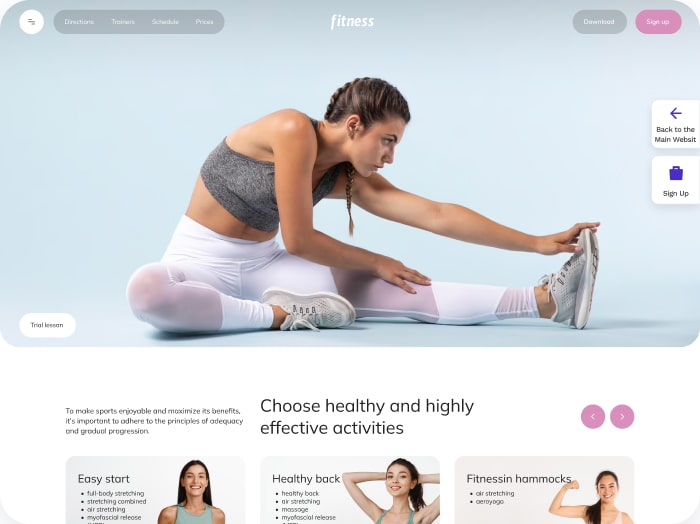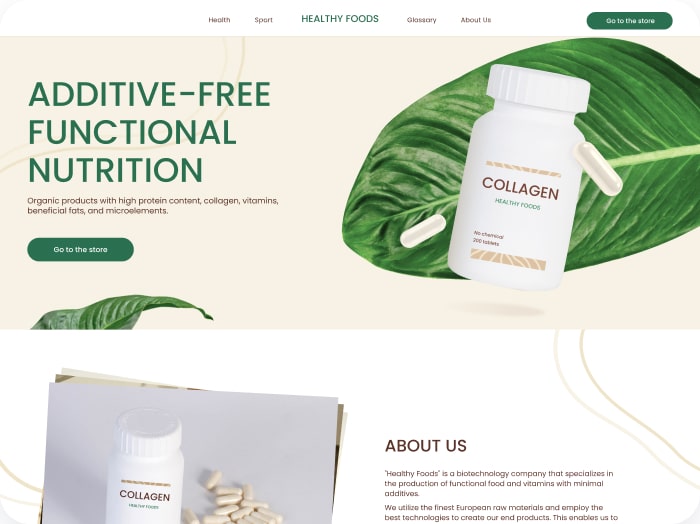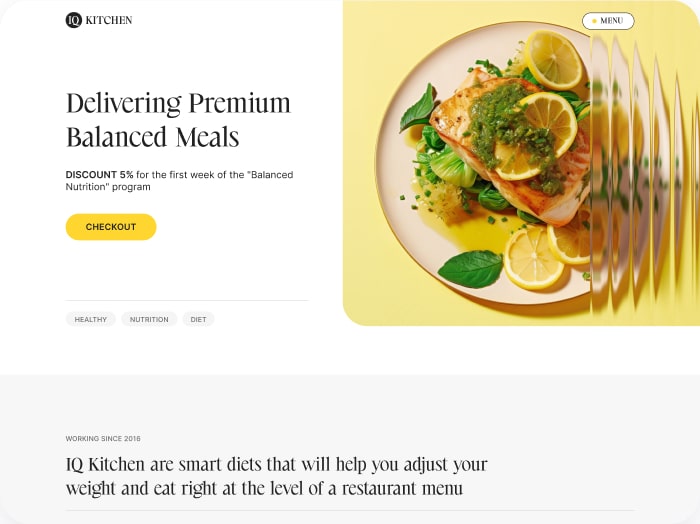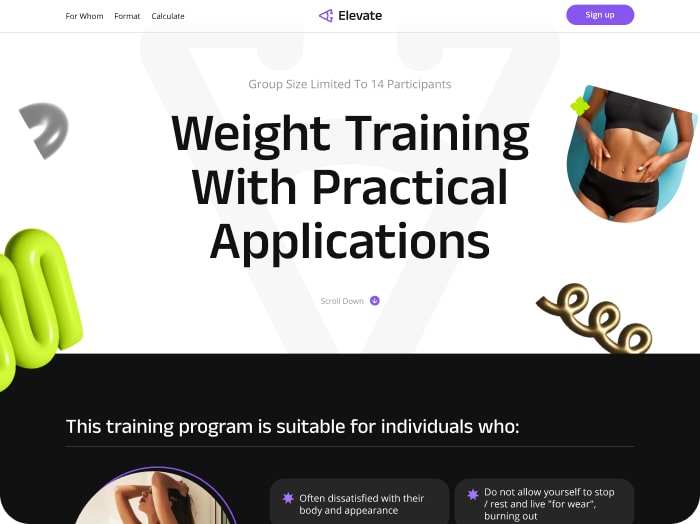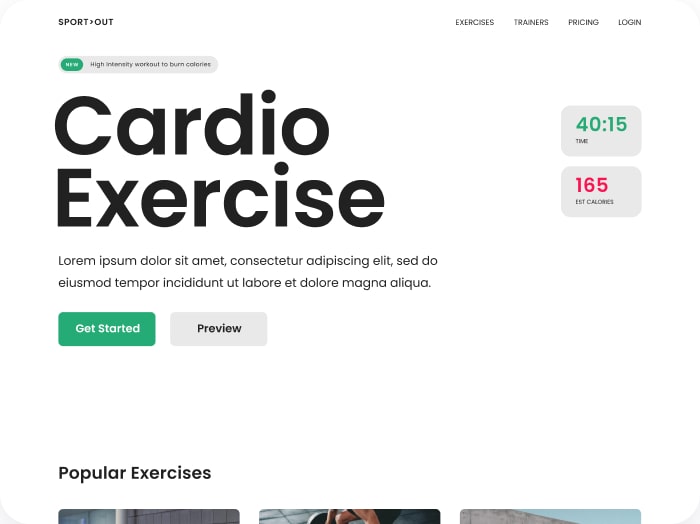Enhancing Fitness Assessments with Calorie Calculator Cloud
In the health and fitness industry, accurate and personalized fitness assessments are crucial for helping clients achieve their health goals. The Calorie Calculator Cloud is a powerful tool that can significantly enhance your ability to conduct thorough client assessments and offer tailored nutrition advice. Here’s how you can use the Calorie Calculator Cloud to improve your fitness assessments and client check-ins.
Client Data Collection
To effectively use the Calorie Calculator Cloud, you need to start by collecting essential client data. This includes age, height, weight, and activity level. This information is vital for generating personalized calorie and macronutrient calculations. For example, using the Mifflin St. Jeor equation, as seen in tools like MyFitnessPal, you can estimate a client’s basal metabolic rate (BMR) and daily calorie needs based on their activity level.
“`html
Collecting client data is the first step in using the Calorie Calculator Cloud. This data includes age, height, weight, and activity level.
“`
Embedding the Calculator
Once you have the client data, you can embed the Calorie Calculator Cloud on your website or create a custom landing page. This ensures that clients can easily access and use the tool. Embedding the calculator allows clients to input their data directly and receive personalized calorie and macronutrient plans instantly.
“`html
Embed the Calorie Calculator Cloud on your website to make it easy for clients to access and use the tool.
“`
Generating Personalized Plans
Using the client data, you can generate personalized meal plans and nutritional advice. The Calorie Calculator Cloud provides detailed insights into calorie and macronutrient intake, helping you create tailored recommendations. For instance, if a client is aiming to lose weight, you can set calorie goals that ensure a safe and sustainable weight loss, similar to how MyFitnessPal adjusts calorie needs based on weight goals.
“`html
The calculator generates personalized meal plans and nutritional advice based on the client’s data, helping you create tailored recommendations.
“`
Monitoring Progress
Encourage clients to log their meals and snacks using the calculator’s food diary feature. This allows you to monitor their progress and make necessary adjustments to their nutrition plans. Regular check-ins, such as weekly reviews, can be structured using tracking sheets and check-in templates, as outlined in detailed nutrition coaching delivery systems.
“`html
Use the food diary feature to monitor clients’ progress and make necessary adjustments to their nutrition plans.
“`
Integrating with Marketing Tools
The data collected from the calculator can be used to create targeted marketing campaigns. This helps in engaging clients more effectively and providing them with relevant nutritional advice. By integrating the Calorie Calculator Cloud with your marketing tools, you can enhance client engagement and grow your business.
“`html
Use the data from the calculator to create targeted marketing campaigns and enhance client engagement.
“`
Real-World Examples and Case Studies
Several health and fitness professionals have seen significant benefits from using the Calorie Calculator Cloud. For example, Maria G., a dietitian, found that the tool’s accuracy and user-friendly interface made it easier for her to engage with her audience effectively. Similarly, James L., a fitness trainer, noted that the calculator’s instant feedback on meal plans was a game-changer for his business.
“`html
Health and fitness professionals like Maria G. and James L. have seen significant benefits from using the Calorie Calculator Cloud.
“`
Best Practices for Client Check-Ins
When conducting client check-ins, it’s important to strike a balance between objective and subjective feedback. Here are some best practices:
– **Weekly Check-Ins:** Conduct weekly check-ins to ensure clients are on track with their goals. This frequency allows for timely feedback and adjustments without overwhelming the client.
“`html
Conduct weekly check-ins to ensure clients are on track with their goals.
“`
– **Manual Data Entry:** Encourage clients to manually enter their data, such as macronutrients and calories, to reflect on their progress and make it a more effective exercise.
“`html
Encourage clients to manually enter their data to reflect on their progress.
“`
– **Combining Objective and Subjective Feedback:** Use a combination of objective data (e.g., calorie intake, macronutrient balance) and subjective feedback (e.g., how well they stuck to their plan, any challenges faced) to create a comprehensive framework for responding to client check-ins.
“`html
Use a combination of objective and subjective feedback to create a comprehensive framework for responding to client check-ins.
“`
Avoiding Common Pitfalls in Calorie Tracking
When tracking calories, it’s important to avoid common pitfalls such as eating back the calories burned during exercise. Here are some tips:
– **Don’t Eat Back Exercise Calories:** Generally, it’s recommended not to eat back the calories burned during exercise to ensure a calorie deficit for weight loss. This approach helps in avoiding an unhealthy relationship with exercise and ensures that you maintain a deficit even on non-exercise days.
“`html
Avoid eating back the calories burned during exercise to ensure a calorie deficit for weight loss.
“`
– **Accurate Calorie Estimation:** Use accurate calorie estimation methods and avoid relying on fitness equipment or trackers that may provide inaccurate calorie burn data. Instead, set daily calorie goals based on your true activity level and adjust as needed.
“`html
Use accurate calorie estimation methods and avoid relying on fitness equipment or trackers that may provide inaccurate data.
“`
Conclusion and Next Steps
Using the Calorie Calculator Cloud can significantly enhance your fitness assessments and client check-ins by providing personalized calculations, seamless integration with various platforms, and robust marketing integrations. By incorporating this tool into your practice, you can improve client engagement, offer more effective nutritional advice, and grow your business effectively.
If you are interested in boosting your website’s health and fitness offerings, consider integrating the Calorie Calculator Cloud. With its affordable plans and extensive features, it is an invaluable tool for any health and fitness professional looking to provide top-notch nutrition consultations.
Don’t miss out on the opportunity to transform your nutrition consultations. Sign up for the Calorie Calculator Plans today and start offering your clients the personalized nutrition advice they deserve.
“`html
Sign up for the Calorie Calculator Plans today and start offering your clients the personalized nutrition advice they deserve.
“`