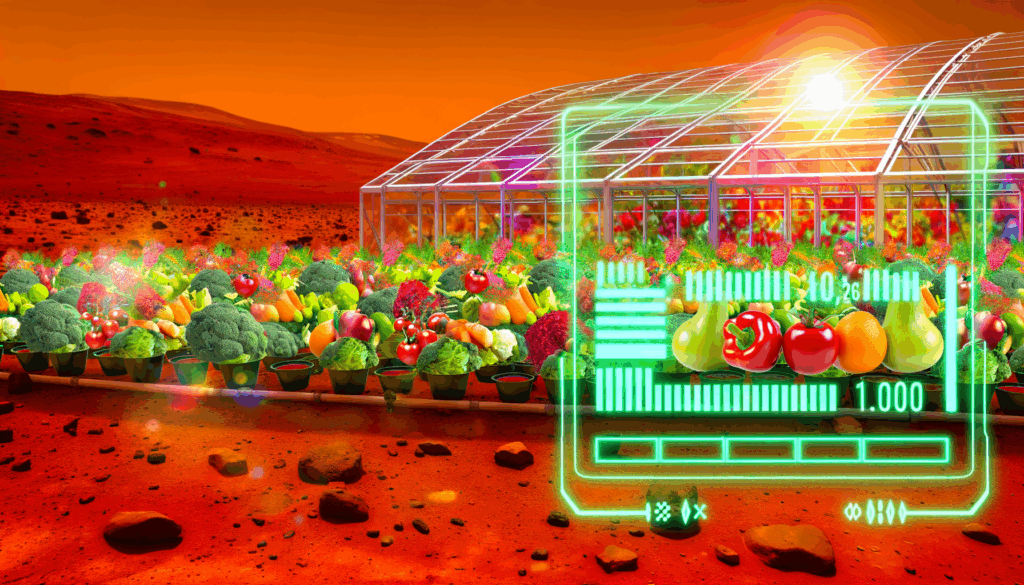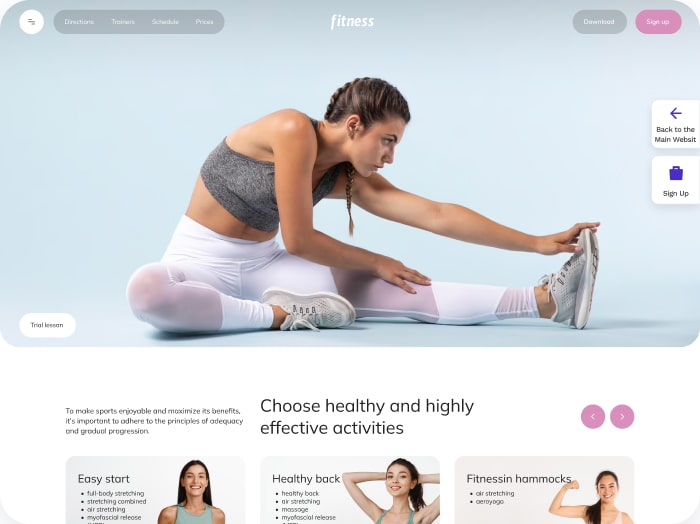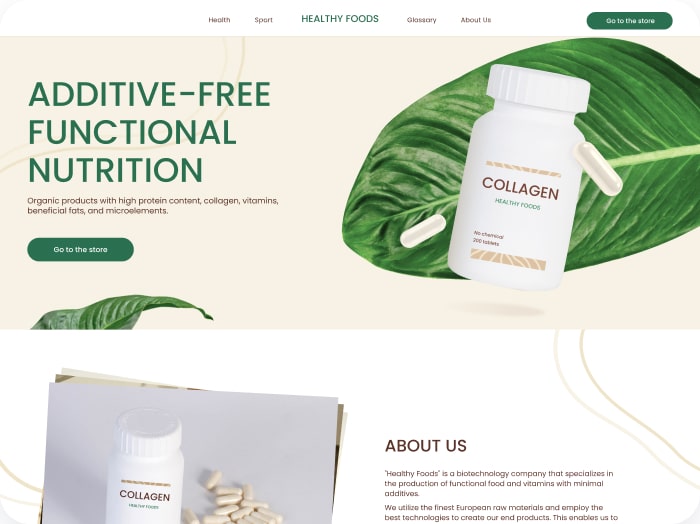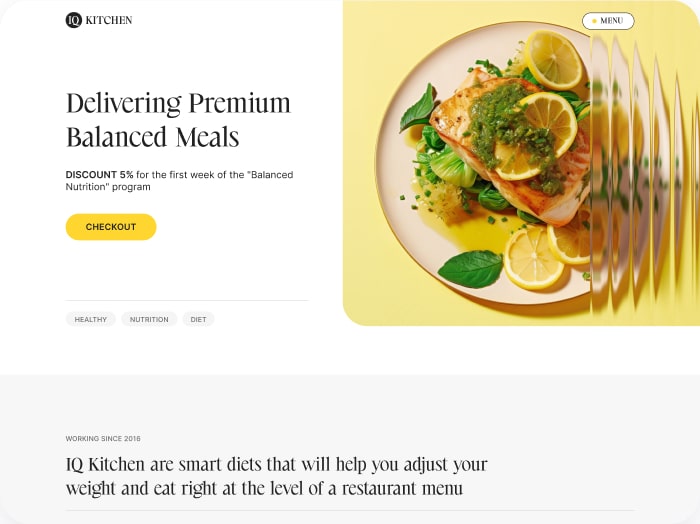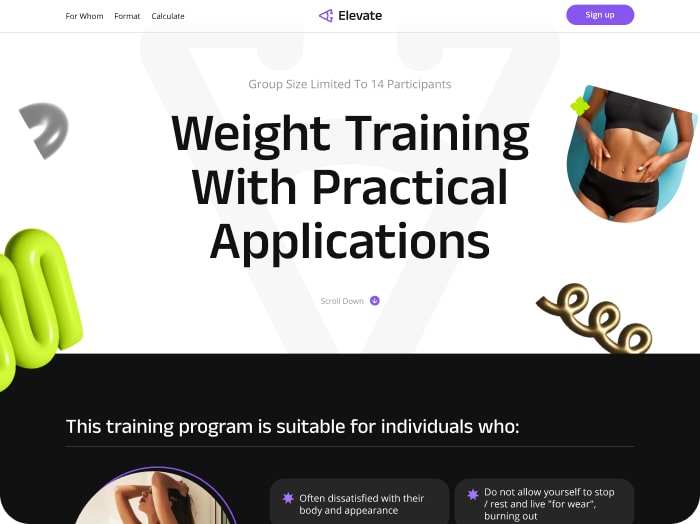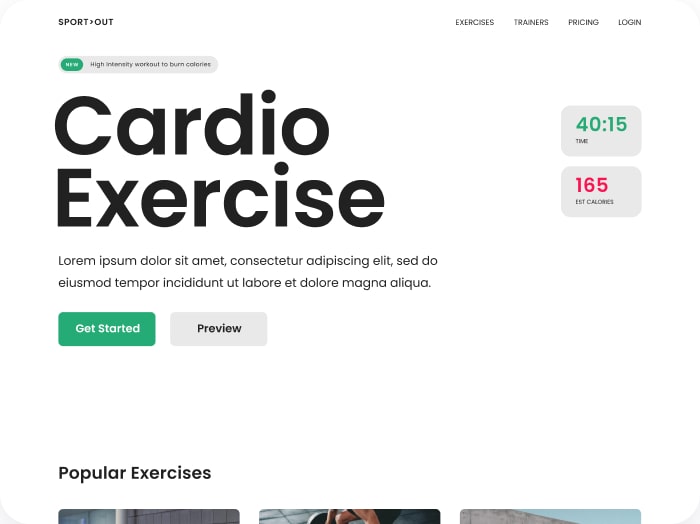Mastering Seamless Calculator Integration on Squarespace
Embedding interactive tools like calculators in your Squarespace website can elevate user engagement, enhance conversions, and provide real-time value to visitors. Particularly for health, nutrition, and fitness-focused sites, integrating a dynamic calculator is a game-changer that offers personalized insights while reflecting your brand’s professionalism.
Why Add a Calculator to Your Squarespace Site?
Whether you run a coaching site, manage a nutrition blog, or operate an online health store, a calculator enhances your user experience by offering instant answers based on visitor input. Some common uses include:
- Nutrition tools: Calculate calories, macronutrient breakdowns, or customized meal plans.
- Fitness assessments: Body mass index (BMI), basal metabolic rate (BMR), or workout progress calculators.
- Price estimators: Quote calculators for services or products based on client selections.
- Financial calculations: Tools for budgeting or investment planning related to wellness services.
Squarespace health tools with embedded calculators transform visitor curiosity into actionable interactions, fueling repeat visits and client trust.
How to Embed Calculator in Squarespace: Step-by-Step Guide
Squarespace offers a versatile platform for adding custom code blocks, which makes embedding calculators a straightforward process. Here’s a detailed workflow for seamlessly integrating your calculator:
1. Choose or Create Your Calculator
Start by selecting a calculator design from providers like ConvertCalculator, Calconic, or Elfsight Calculator. These platforms offer customization options so you can tailor the calculator’s appearance and functions to match your brand’s fonts, colors, and usability needs.
2. Customize the Calculator and Retrieve the Embed Code
- After building or customizing your calculator, generate the unique embed code from your chosen tool’s dashboard.
- For example, in Calconic, ensure your calculator is activated, then select the “Embed Calculator” button to copy the code snippet.
- ConvertCalculator allows further options like adjusting size and enabling user input fields before generating the HTML snippet.
3. Embed the Code into Your Squarespace Site
- Log in to your Squarespace account and navigate to the page where you want the calculator.
- Click “Edit” on the page, and scroll to the desired placement for your tool.
- Click the “+ Add Block” button, then select “Code” from the list of content blocks.
- Paste the copied embed code snippet into the block and save your changes.
- Note: While editing, Squarespace disables embedded scripts for security reasons. Log out or preview your live site to test the functionality.
This simple process ensures seamless calculator integration without the need for complicated coding skills, making it accessible for site creators of all experience levels.
Tips for Optimizing Your Website Calculator
To maximize the effectiveness of your embedded calculator, consider the following:
- Responsive design: Ensure the calculator scales well on mobile and desktop by adjusting height and width parameters.
- Brand consistency: Customize colors, fonts, and buttons so the calculator fits naturally into your website’s design.
- User-friendly interface: Provide clear instructions and minimize required inputs to reduce friction for users.
- Data collection: If applicable, integrate optional fields for email collection to build your health and fitness mailing list.
- Test thoroughly: Preview your embedded calculator on multiple devices to ensure smooth performance and correct outputs.
Case Study: Nutrition Tool Setup with CalorieCalculator.Cloud
One exemplary application is embedding a calorie and macronutrient calculator to help visitors track their daily intake based on personal data such as age, weight, and activity level. By using a tool like Calorie Calculator Cloud, site owners can:
- Customize calculators with scientifically sound formulas.
- Allow user inputs for precise daily calorie needs and macronutrient ratios.
- Embed the interactive tool directly on Squarespace pages for instant visitor engagement.
This setup converts casual browsers into active users who trust your expertise, boosting site engagement metrics and encouraging repeat visits.
Advanced Integration with Third-Party Platforms
Platforms such as ConvertCalculator and Calconic offer advanced features, including:
- Conditional logic that changes questions or results based on previous answers.
- Visual data representation through embedded charts.
- API integration for syncing calculator results with external databases or CRM tools.
These capabilities allow you to build sophisticated tools beyond simple calculators, all embedded cleanly on your Squarespace site using the same embed code method.
Empowering Your Website with Customized Calculators
Embedding calculators is no longer a technical hurdle for Squarespace users. By leveraging comprehensive platforms and following straightforward embedding steps, you can:
- Enhance visitor interaction with dynamic and personalized calculations.
- Promote your brand’s health and fitness expertise through customized digital tools.
- Drive higher engagement and conversion rates by providing instant value onsite.
For those looking to get started or upgrade their website’s functionality, exploring options at Calorie Calculator Cloud and reviewing their various plans can provide tailored solutions that fit any budget or requirement.
Integrate a calculator today and transform your Squarespace website into a dynamic hub for health-conscious visitors seeking immediate, accurate insights!