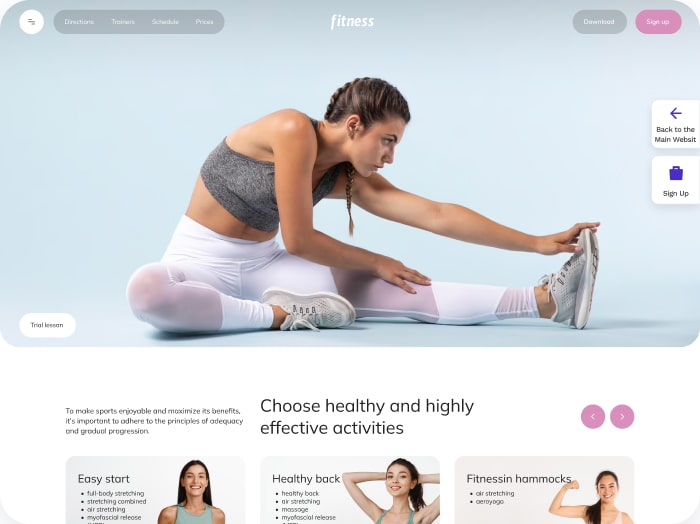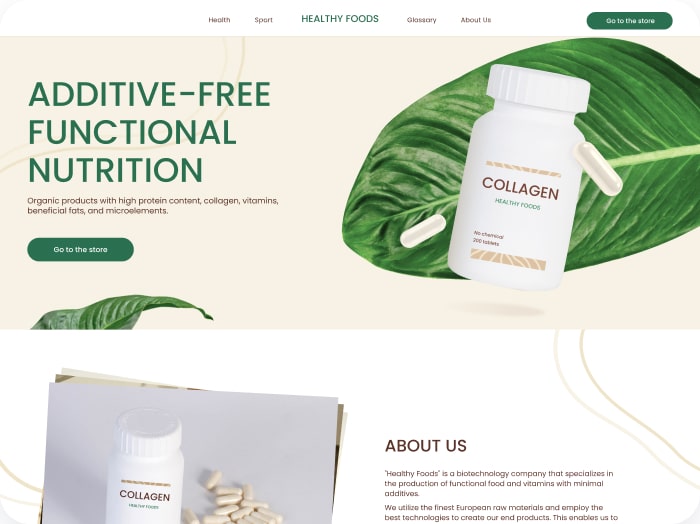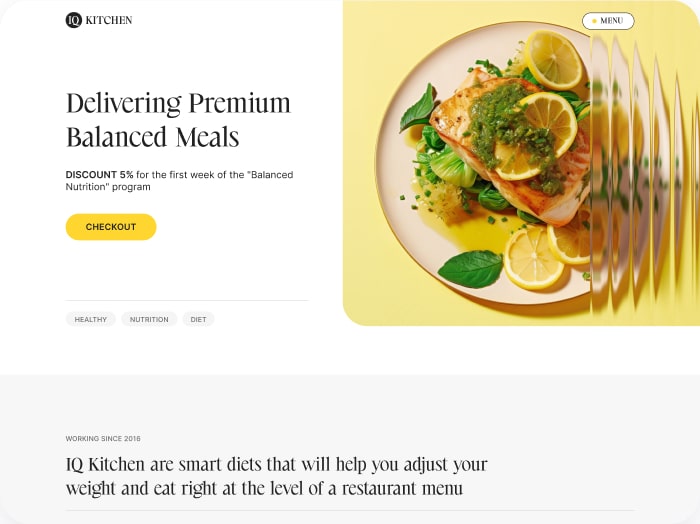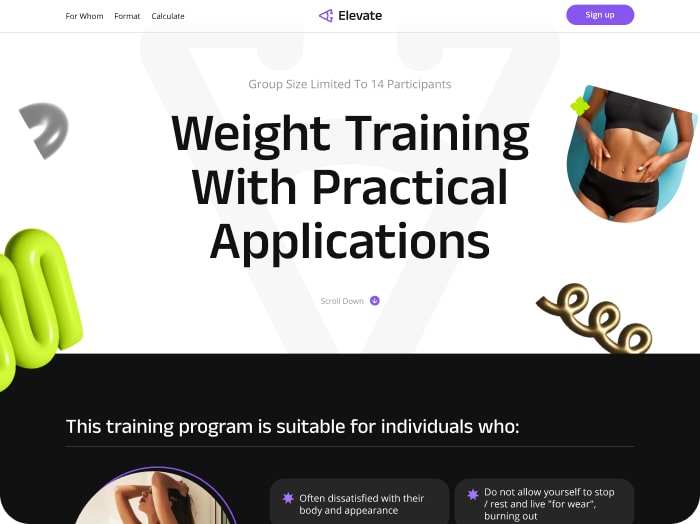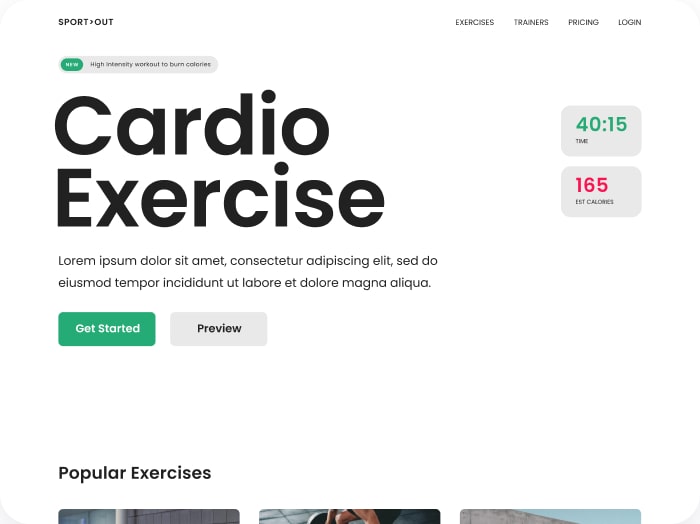Designing a Seamless User Experience Through Customization
In the evolving digital health and fitness landscape, a branded calorie calculator is no longer just a functional widget; it is a powerful extension of your brand’s identity. Tailoring a nutrition calculator to reflect your business aesthetic enhances user trust, engagement, and ultimately conversions. By customizing calculator design, brands can create professional health tools that offer both precision and a personalized feel aligned with their overall website aesthetics.
The Importance of Visual Consistency
Visual branding plays a crucial role in user experience. When your calculator’s look and feel are consistent with your website’s colors, fonts, and style, it creates a cohesive digital environment. This not only fosters trust but also strengthens brand recognition. Modern calorie calculators like those powered by WP Calorie Calculator allow you to adjust elements such as color schemes, button styles, and typography to perfectly align with your brand.
For example, tools such as ConvertCalculator’s calorie calculator offer extensive customization options, letting you tailor every input field and visual element to your brand. This ensures that visitors feel the calculator is an integrated part of your site, not an off-the-shelf add-on.
Matching Website Aesthetics: Why It Matters
Consistency in design is key to reducing friction for users and increasing engagement rates. When a nutrition calculator visually “belongs” to your site, users are more likely to trust the results and interact longer. Matching your website’s aesthetics can involve:
- Using your brand’s color palette for buttons, backgrounds, and highlights
- Incorporating your logo and brand imagery in the calculator UI
- Adapting font styles and sizes to maintain readability and style continuity
- Adjusting layout and spacing for mobile responsiveness and usability
Platforms such as involve.me provide easy-to-use design editors that enable businesses to adapt these elements without coding knowledge, bridging the gap between functionality and branding.
Customizing Calculations and Formulas for Your Audience
While design is vital, the true value of a nutrition calculator branding strategy lies in tailoring its core calculations to your users’ needs. This means customizing formulas, enabling goal-specific options like “weight loss,” “muscle gain,” or “maintenance,” and adjusting metrics such as macro breakdowns.
Leading tools like WP Calorie Calculator integrate scientific approaches, such as the Mifflin-St. Jeor equations for Basal Metabolic Rate (BMR), ensuring accuracy. Additionally, vendors like Firston Media can create fully branded calculators with customized macro nutrient ratios (e.g., 40/30/30) and input fields tailored to your coaching or health service requirements.
Real-World Case Study: Boosting Engagement and Leads
A health coaching brand implemented a fully customized branded calorie calculator using Calorie Calculator Cloud. By matching the calculator design to their website’s vibrant blue and green palette, incorporating their logo, and enabling personalized macro tracking, they increased user interaction by 45% within the first two months.
Moreover, by integrating an email capture form, they converted calculator users into subscribers, leading to a 30% increase in lead acquisition. This professional health tool not only elevated their brand perception but also created a direct funnel for their nutrition coaching services.
Technical Tips to Optimize Your Customized Calculator
- Embed Responsively: Ensure your calculator adapts seamlessly to desktop, tablet, and mobile devices for optimum accessibility.
- Enable CRM Integration: Capture user data like names and emails to feed your marketing pipelines, as featured by Firston Media’s branded solutions.
- Offer Metric and Imperial Units: Cater to global users by allowing toggling between measurement systems to enhance usability.
- Use Advanced CSS Editing: For deep customization, platforms like Elfsight offer custom CSS editors to match even niche design preferences.
- Include Clear CTAs: Guide users with prompts such as “Calculate My Daily Calories” or “Get My Personalized Meal Plan” to increase engagement.
How to Get Started with Your Branded Calorie Calculator
Starting the customization journey requires choosing a platform that balances ease of use with deep design flexibility. Visit Calorie Calculator Plans to explore options that fit your business size and needs. Most services provide quick onboarding, including brand asset collection and calculator setup, completed within a few days.
Consider the following steps:
- Gather your brand identity elements: logos, fonts, colors
- Define your target audience and their nutritional goals
- Choose a calculator platform with strong customization and integration capabilities
- Work with developers or platform support to customize the calculator UI and formulas
- Test extensively on multiple devices before going live
Industry-Leading Brands to Explore for Inspiration
- MyFitnessPal – Renowned for comprehensive nutrition tracking and personalized recommendations
- Lifesum – Stylish app interface with customized meal plans
- Noom – Combines psychology with nutrition calculators for weight management
- Nutritionix – Offers powerful API-driven calorie calculators integrated into websites
- WW (Weight Watchers) – Uses branded calorie and points calculators to drive user retention
Conclusion: Elevate Your Brand with a Tailored Nutrition Calculator
Customizing a calorie calculator is a strategic investment that merges design, science, and marketing to enhance your brand identity and user experience. By creating a calculator that not only matches your website aesthetics but also delivers professional, accurate health tools, you position your brand as a trusted authority in nutrition and fitness.
Explore options at Calorie Calculator Cloud and begin crafting your unique branded calorie calculator that will captivate your visitors, generate leads, and ultimately fuel your business growth.